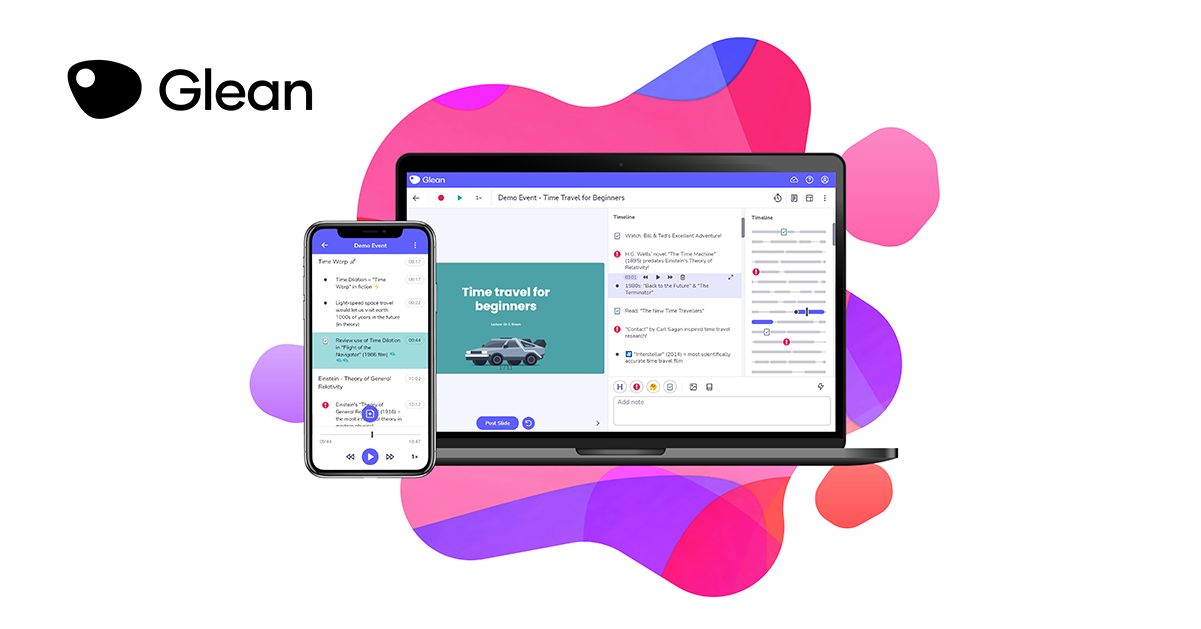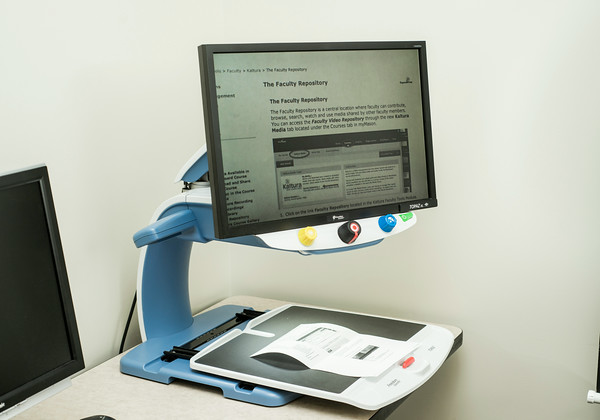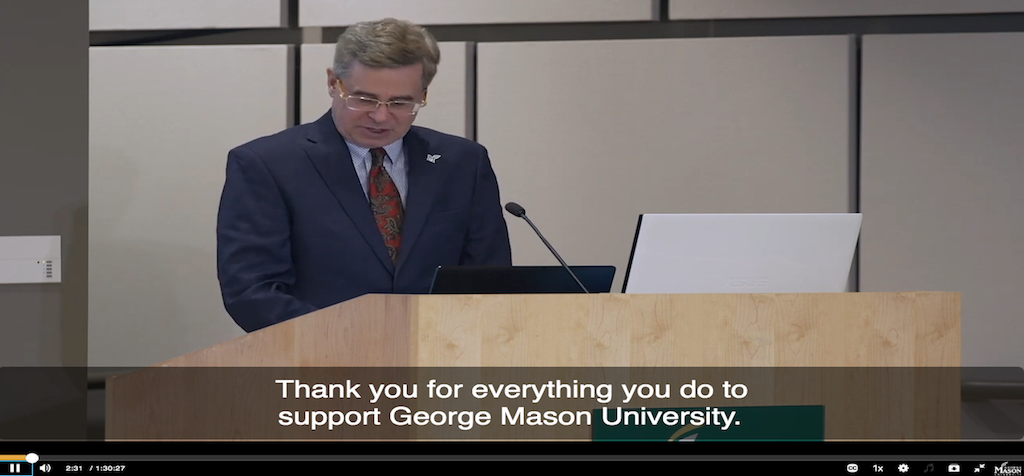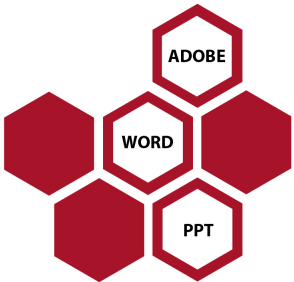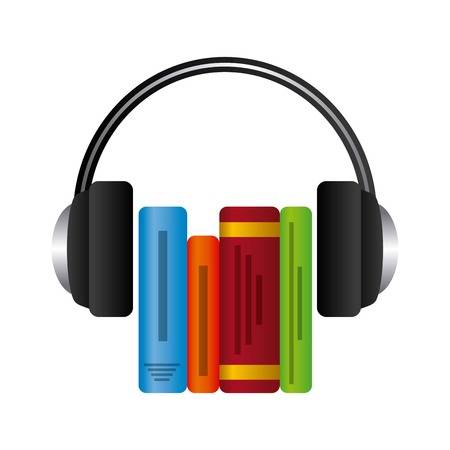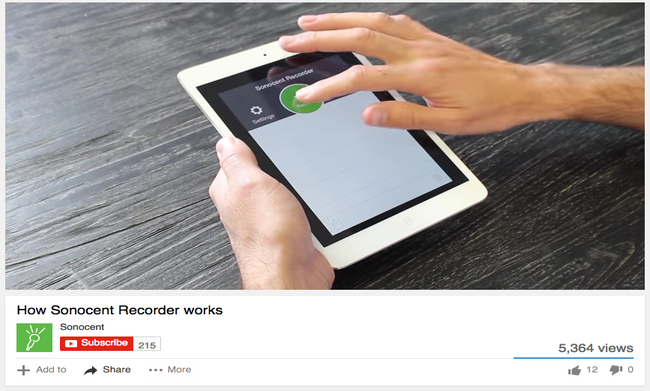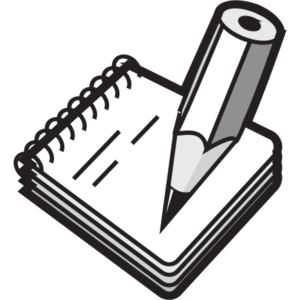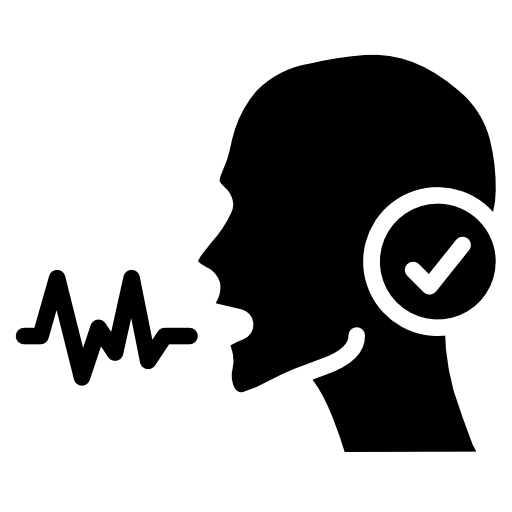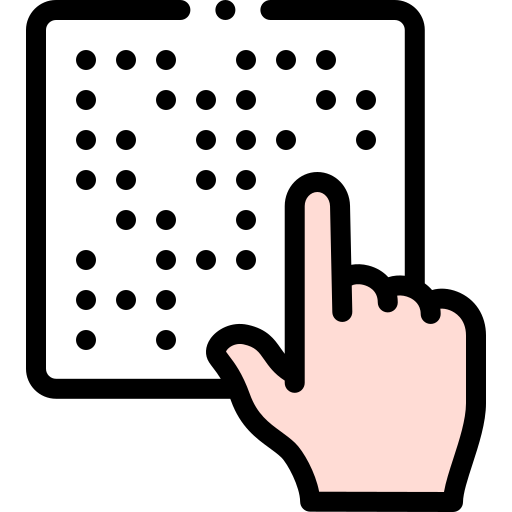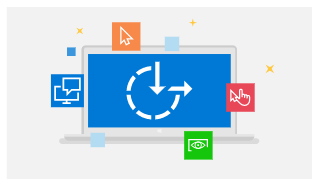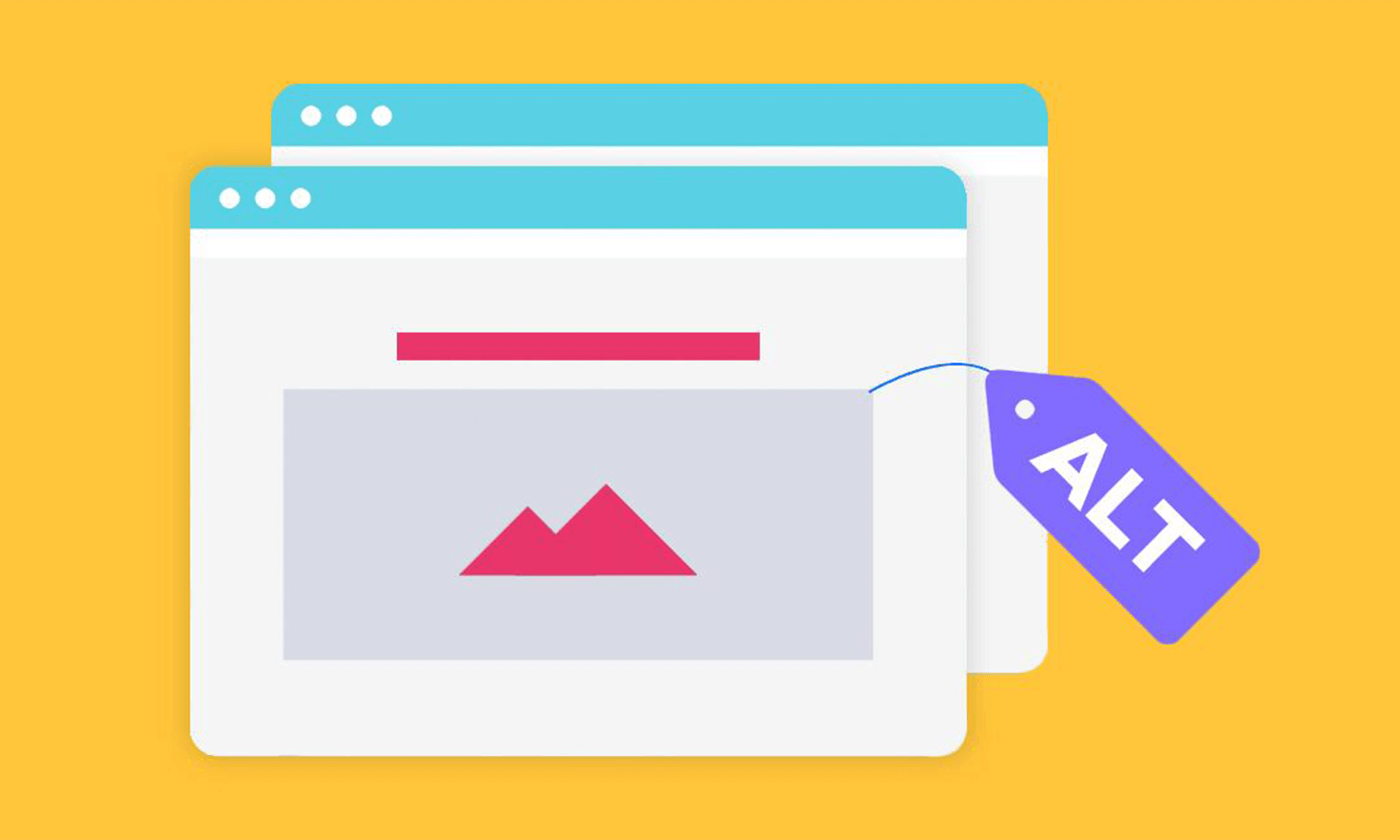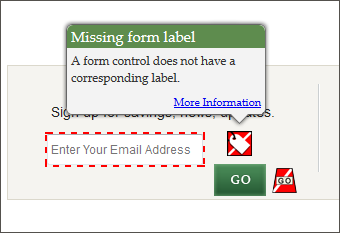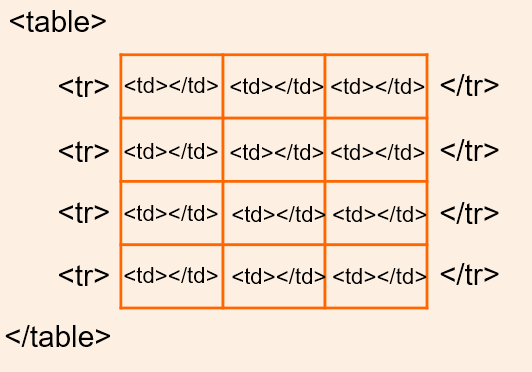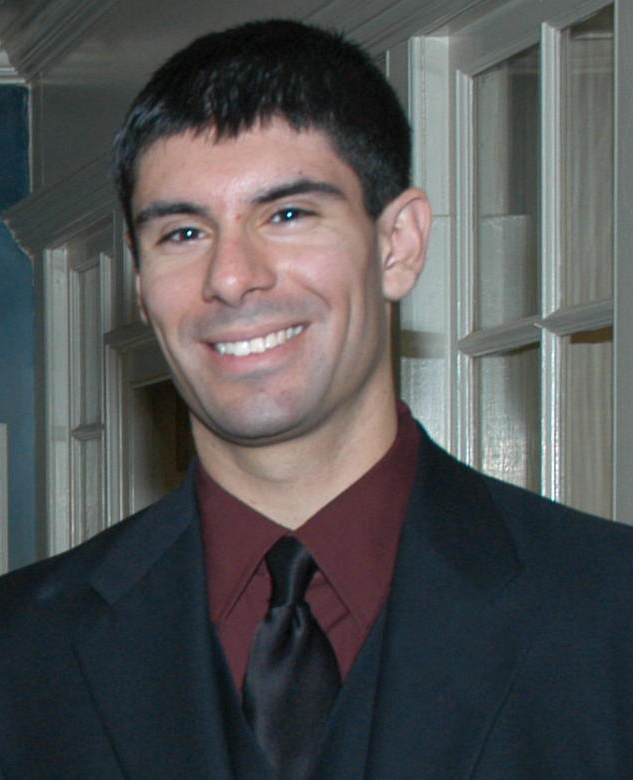In the event that an accessible version of copyrighted media is not available, ATI will evaluate the current media format (i.e., DVD, VHS, streaming video, etc.) and determine the most efficient method for providing post-production accessibility
- ATI will make every effort to contact the publisher and/or copyright holder for permission to add captions and/or video description to copyrighted works. The addition of post-production open or closed captions, and/or video description, is for noncommercial, educational purposes only. Mason ensures that the master and work copy (i.e., copy being used to add captions to) are in the hands of a limited number of individuals in the institution and no content in the original media will be removed or modified. Unauthorized reproduction of the media for any other purpose is prohibited. (U.S. Copyright Law, Title 17 opens a new window,Section 121 (PDF) opens a new window)
Once an accessible copy is available (whether it already exists online, by post-production, purchase, or the library), the ATI will inform staff/faculty making the request on where to access their media.
- Accessible media that is purchased or produced by ATI – The faculty/staff member will receive an email confirming that their electronic media can be picked up at the ATI Office. For videos within Kaltura, faculty/staff will receive an email with each corresponding text file (.TXT).
- Accessible media that is available through the library – The faculty/staff member will receive an email confirming that electronic media is available in the library and to contact the Library Media Services to arrange for pick up.

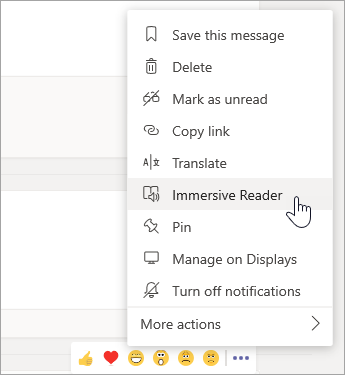

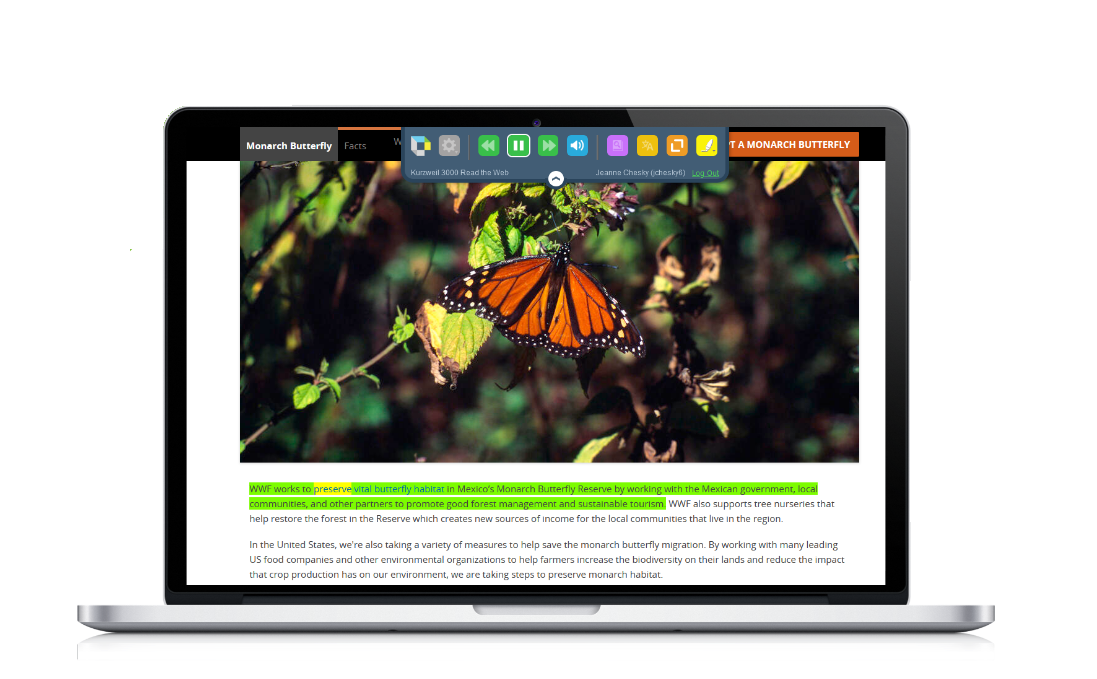
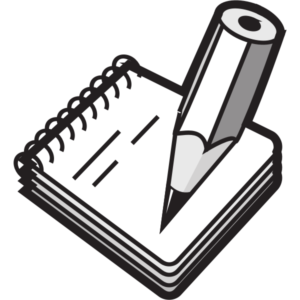 taking skills, retention, and comprehension by allowing students to focus more on the course lecture content and less time taking notes.
taking skills, retention, and comprehension by allowing students to focus more on the course lecture content and less time taking notes.