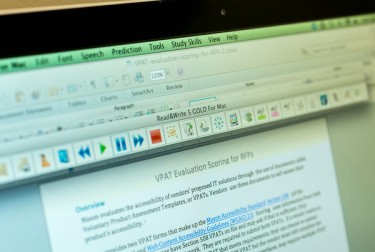Below, you will find a comparison chart to assist you with identifying how the core features of each application differ:
Writing Aids Feature Comparison Chart
| Features | Read&Write | Co: Writer Univeral |
|---|---|---|
| Dictionary | X | X |
| Picture Dictionary | X | |
| Word Prediction | X | X |
| Speech Recognition | X | X |
| Highlighting (notes) | X | |
| Creating vocabulary lists | X | X |
| Spelling/Grammar Checker | X | |
| Verb Checker | X | |
| Flexible Spelling Support | X | X |
| Translation Support | X | X |
| Ability to create an outline | X* | |
| Citation Management | X* | |
| Platform Availability | Windows, Mac, Google Chrome, Microsoft Edge, iPadOS, Android | Google Chrome, Microsoft Edge, iPadOS |
| Format Support | Microsoft Office, Google Docs | Google Docs |
X* – When used in partnership with Snap&Read Universal.
Speech-to-Text (STT) Resources
From a writing standpoint, speech-to-text (STT) applications provide individuals who are unable to access a standard keyboard or mouse with the option to “type” via voice dictation. These tools are also useful for individuals with struggle with organizing their thoughts and getting them out on paper so to speak. STT tools make it easy to simply dictate your notes, discussion posts, papers, etc.
See Speech-to-Text Options to learn about some of the more common solutions that the ATI supports.