-
Information and Communications Technology (ICT) Accessibility Standards include guidelines to ensure that all electronic information, resources and services provided by Mason are accessible to people with disabilities. This includes, websites, online learning systems, software and hardware applications, telecommunications, desktop and portable computers.
The following information provides guidance on how to create accessible components for web and software applications in accordance with Title II of the Americans with Disabilities Act opens a new window and Web Content Accessibility Guidelines (WCAG) 2.1 Level AA opens a new window. For additional information about meeting accessibility requirements, please contact the IT Accessibility Coordinator.
Major components included in accessibility guidelines include:
-
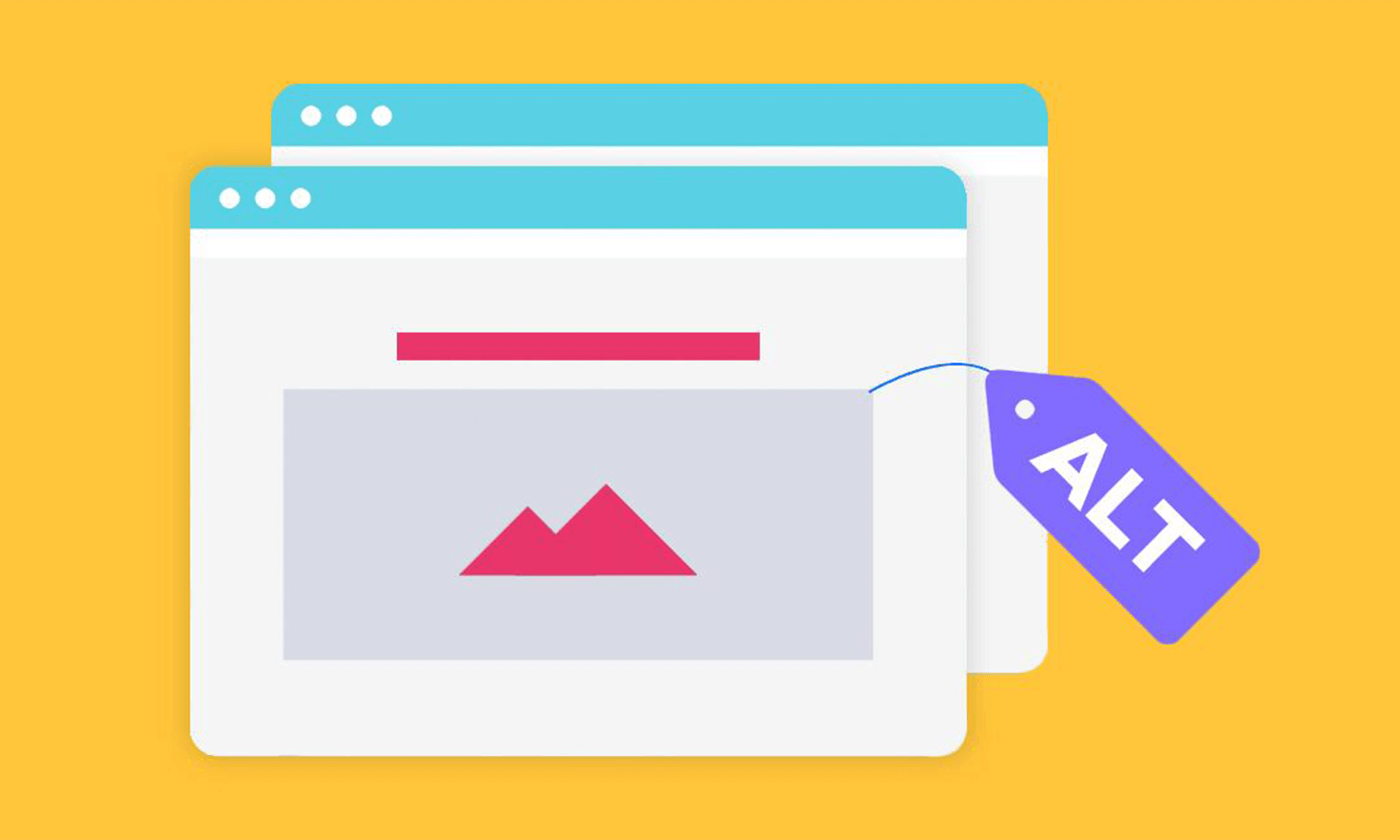
Creating Accessible Images
Learn how to add alternative text descriptions for meaningful images.
Creating Accessible Hyperlinks
Learning how to create accessible hyperlinks.
Creating Accessible Navigation
Learn how to add accessible navigational elements like headings, breadcrumbs, and skip navigation links.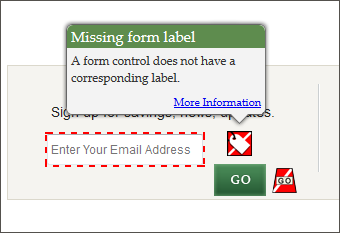
Creating Accessible Form Fields
Learn how to make form fields accessible.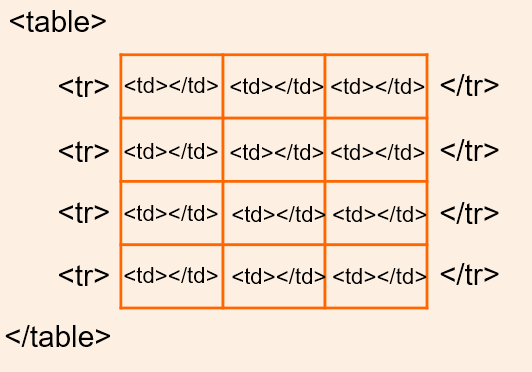
Creating Accessible Tables
Learn how to make HTML tables accessible.
Creating Accessible Video & Multimedia
Learn how to create accessible audio and video content.
Creating Accessible Documents
Learn how to create accessible Word, PPT, and PDF documents.
Making Text Content Accessible
Learn about text content considerations like color contrast and page language.
