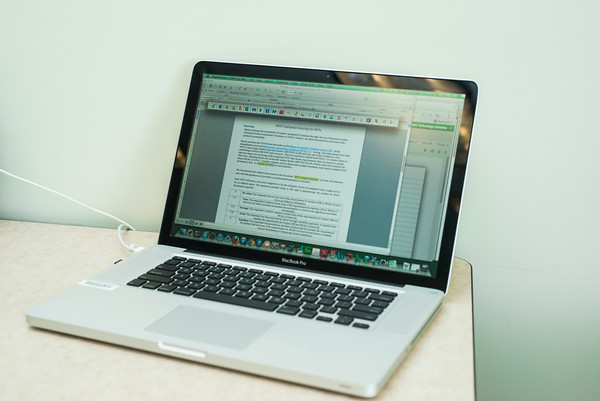*Link opens in a new window.
This page features accessibility information for Apple products including Mac OS X, iPad, iPhone and iPod. The built in accessibility options will be mentioned on this page. Please visit the Mobile Apps page for information about specific mobile apps for Apple products. If you’d like to see a demo of any of these features, please Contact us to schedule a time to come into our office.
Mac OS/iOS Built In Features
Apple includes assistive technology in its products as standard features — at no additional cost. For example, iPhone, iPad, iPod, and Mac OS X include screen magnification and VoiceOver, a screen-access technology, for the blind and visually impaired. To assist those with cognitive and learning disabilities, every Mac includes an alternative, simplified user interface that rewards exploration and learning. And, for those who find it difficult to use a mouse, every Mac computer includes Mouse Keys, Slow Keys, and Sticky Keys, which adapt the computer to the user’s needs and capabilities. Visit the links below for more information on Apple’s products & play the videos below for iPad Accessibility demos.
*iPad/iPhone Accessibility Features
iPad Demo videos
Below: Robin Spinks from RNIB gives an overview in this video of the accessibility features built-in to the Apple iPad, iPhone and iPod touch. In part 1, Robin explains the accessibility features for people with low vision including magnification, inverted colours, ibooks and an introduction to gestures.
Below: Scott Chesworth from RNIB gives an overview of the accessibility features built-in to the Apple iPad, iPhone and iPod touch. In this video, Scott demonstrates the built-in speech features, Voiceover and an explaination of some of the gestures used with it. Visit the *RNIB Website for other technology resources.