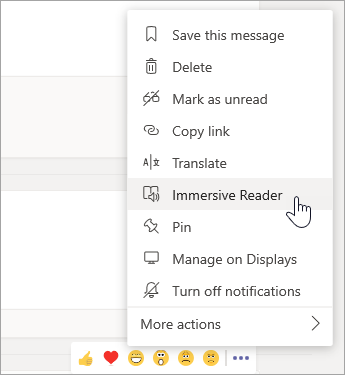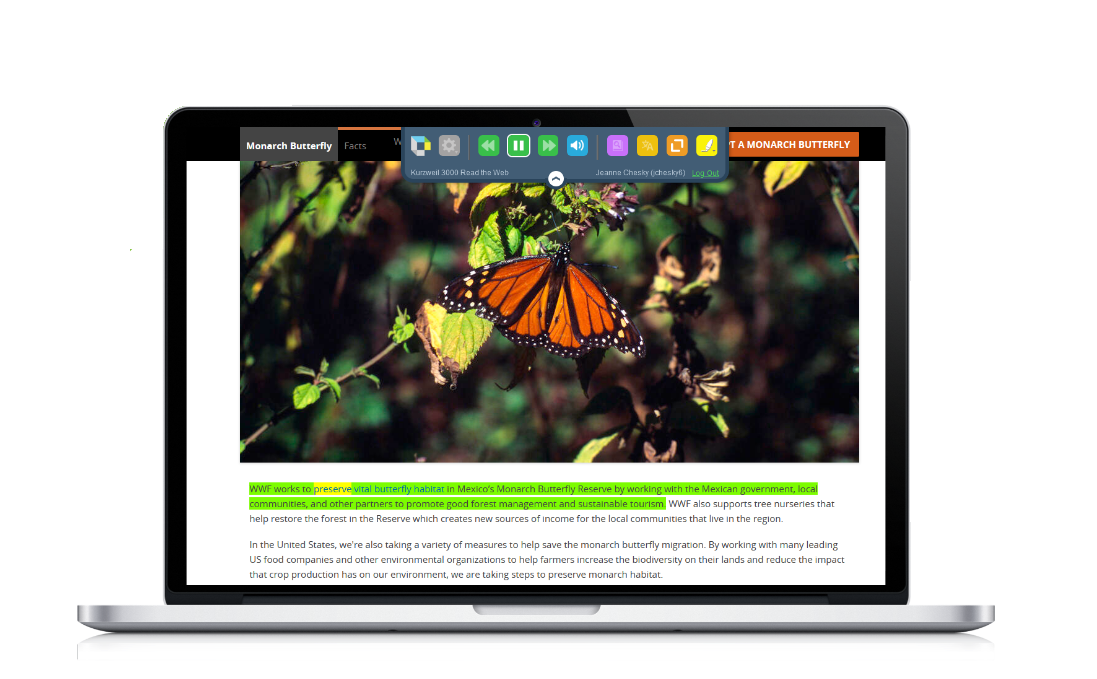Kurzweil 3000 and Immersive Reader are the only options that can be used with desktop applications (e.g., Microsoft Word, Acrobat Reader, etc.). Natural Reader is only available as a browser-based option. Depending on your reading needs, it may make sense to have “several tools in the toolbox.”
Below, you will find a comparison chart to assist you with identifying how the core features of each application differ:
TTS Feature Comparison Chart
| Features | Kurzweil 3000 | Natural Reader | Immersive Reader |
|---|---|---|---|
| Text-to-speech
|
X | X | X |
| PDF Reader Tool
|
X | X | |
| Screenshot Reader
|
X | ||
| Simplify vocabulary (improves reading comprehension)
|
X | ||
| Mp3 creation (audio files)
|
X | X | |
| Pronunciation Editor
|
X | X | |
| Split words into syllables
|
X | X | |
| Adjust styles (font size, styles, spacing, background color) | X | ||
| Platform Availability | Windows, Mac, Google Chrome, Microsoft Edge, Firefox | Google Chrome, iOS, Android | Windows, Mac, Microsoft Edge, iOS, Android |
E-Readers
E-reader apps are basic TTS applications that are limited in functionality. In most instances, they only allow the ability to play/pause speech and change the speech synthesizer. Although they are not as feature-rich as applications like Kurzweil 3000 or Natural Reader, they can still be useful for those who need basic text-to-speech support.
- Speak Tool (Word, PowerPoint, Outlook, OneNote) opens a new window
- Speak Selected Text (Mac) opens a new window
- Read Out Loud (Adobe Reader/Pro) opens a new window
Audiobook Resources
Audiobook supports differ from text-speech tools in that the former is typically narrated with human voices. In many instances, it may be the author, a volunteer, or even a paid actor. See Audiobooks for more information.