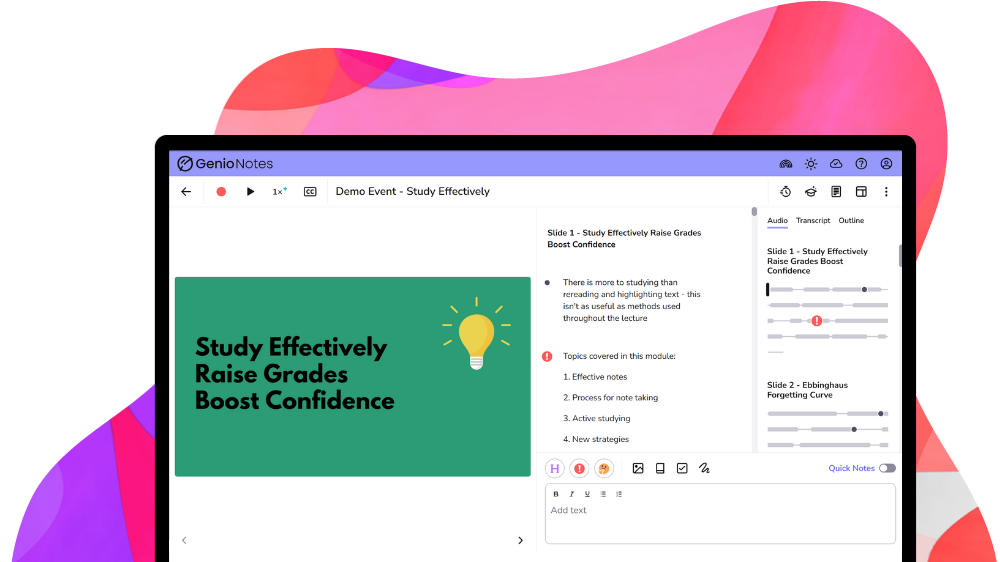Livescribe Smartpen requires a desktop application to store content. All others have browser-based options. Depending on notetaking needs, it may make sense to have “several tools in the toolbox”.
Below, you will find a comparison chart to assist you with identifying how the core features of each application differ:
Notetaking Feature Comparison Chart
| Features | Genio Notes | OneNote | Livescribe Smartpen |
|---|---|---|---|
| Record Audio Lectures | X | X | X |
| Transcription | X* | ||
| Type Notes | X | X | |
| Hand Write Notes | X** | X | |
| Organize and Edit Notes Post Lecture | X | X | |
| Digital Access To Notes and Recordings | X | X | X |
| Import Images | X | X | |
| Platform Availability | Web Browser | Windows, Mac, iOS, Android, Web Browser | Windows, Mac, iOS, Android |
X* – Future feature. Not available at this time
X** – When using a tablet stylus

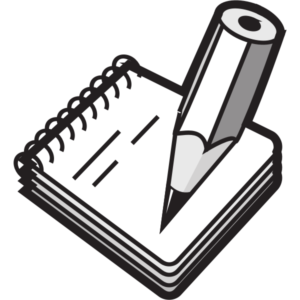 taking skills, retention, and comprehension by allowing students to focus more on the course lecture content and less time taking notes.
taking skills, retention, and comprehension by allowing students to focus more on the course lecture content and less time taking notes.